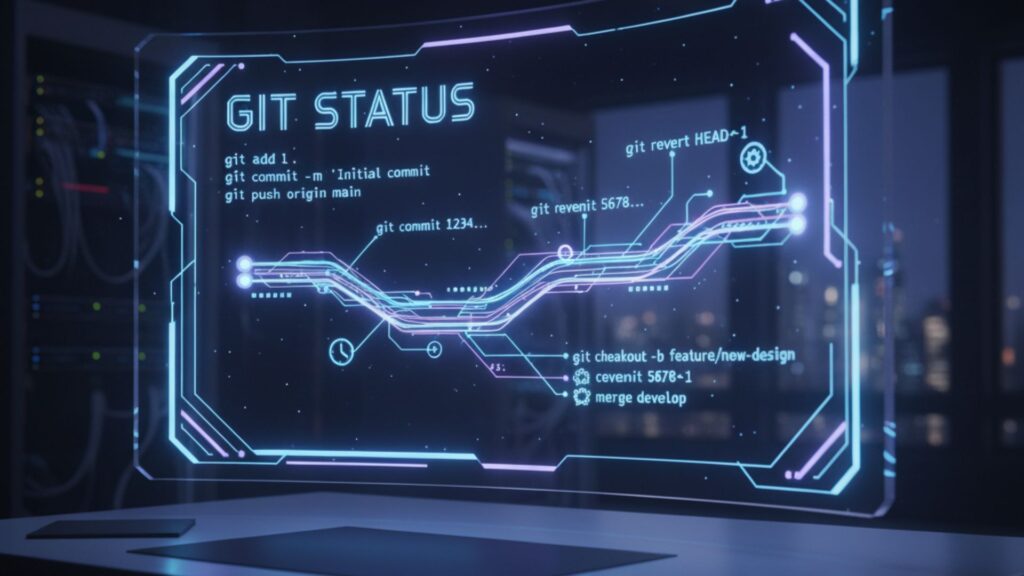If you’re new to Git, chances are you’ve heard something like:
“Git is a version control system used to track changes.”
While technically correct, that explanation doesn’t really help you understand why Git matters or how developers actually use it.
You might still be wondering:
- What is Git mainly used for?
- What’s the basic use of Git?
- Why does everyone use Git?
- What’s the difference between Git and GitHub?
These are all good questions—but they’re missing the bigger picture. To truly understand Git, you need to look at the problem it solves, the principles behind it, and how developers use it in real projects.
The Problem Git Solves
1. Writing Code Is Hard
Before any code gets written, there’s planning:
- Requirement analysts gather input
- Designers create mockups
- Project managers organize tasks
Then comes the real grind—writing the code.
Frontend developers build interfaces. Backend developers handle the logic and data. Database engineers build the foundation. Testers verify everything works. DevOps deploys it. Writers document it.
And through it all, code is the heart of the project—and it’s time-consuming, fragile, and expensive to rewrite.
2. Code Collaboration Is Even Harder
It’s not just about writing code—it’s about working together on that code.
Imagine several developers working on the same feature (or file!). Without the right tools, things can get messy—fast.
You need to:
- Track who made what change, and when
- Combine everyone’s work without breaking things
- Roll back safely when things go wrong
Without a system like Git, you’re juggling that manually—and it’s a disaster waiting to happen.
3. The Real Cost of Mistakes
Here’s the thing: humans make mistakes.
Let’s say you just spent three days coding a new feature… and then a tiny bug sneaks in and breaks everything.
Without Git:
- You can’t go back to a working version
- You don’t know what changed
- You have to fix it manually, wasting more hours
Mistakes like these are expensive. Git gives you a safety net.
Basic Principles of Git
Destructive vs. Non-Destructive Changes
In the beginning, developers work in their local working directory. But here’s the catch: it’s mutable. Any changes you make are permanent unless you back them up. Sure, you can hit Ctrl+Z… but only for a few steps, and only if you haven’t closed your editor.
Without Git, code changes are destructive—once they’re gone, they’re gone.
Git solves this with commits—a way to take snapshots of your work. These are:
- Stored on disk (not just in memory)
- Easy to roll back
- Shareable with others
It’s like an advanced undo button that never forgets.
How Developers Use Git (and GitHub)
In a real-world development workflow, things move fast—but there’s a method behind the magic. It all starts when a developer writes and tests their code. Once everything checks out, they commit their changes to a Git repository, which acts as a secure, version-controlled history of their work.
From that commit, a series of powerful, automated steps kick in:
- CI/CD Pipelines automatically test, build, and deploy your code to various environments.
- Automated Quality Checks catch bugs, security issues, and style errors early.
- Team Collaboration is streamlined through Pull Requests and peer reviews.
- Release Automation merges changes, creates release versions, and generates notes for smooth, reliable deployments.
This streamlined process not only speeds up development—it also reduces human error, improves code quality, and keeps your entire team in sync.
And when it’s time to collaborate remotely? That’s where GitHub comes in.
GitHub acts like an online vault for your code. It stores your Git repositories in the cloud, lets teams work together, review each other’s changes, and deploy updates with confidence.
Think of it like this:
Your code is gold. Git is your safe. GitHub is the vault that keeps it secure and accessible to your team.
Final Thoughts: Why Should You Use Git?
Git isn’t just for tracking changes. It’s about:
- Safeguard extensive efforts and time invested
- Making collaboration possible
- Creating a safety net for your work
- Unlocks Automation & Integration
It doesn’t matter if you’re working alone or on a massive team—Git is essential for modern development.
So instead of asking, “What is Git?”, start asking:
- What problem does Git solve for me?
- How can Git make my coding process more reliable?
- How do teams use Git to collaborate without chaos?
Once you get that, Git stops being just a tool—and becomes your development superpower.